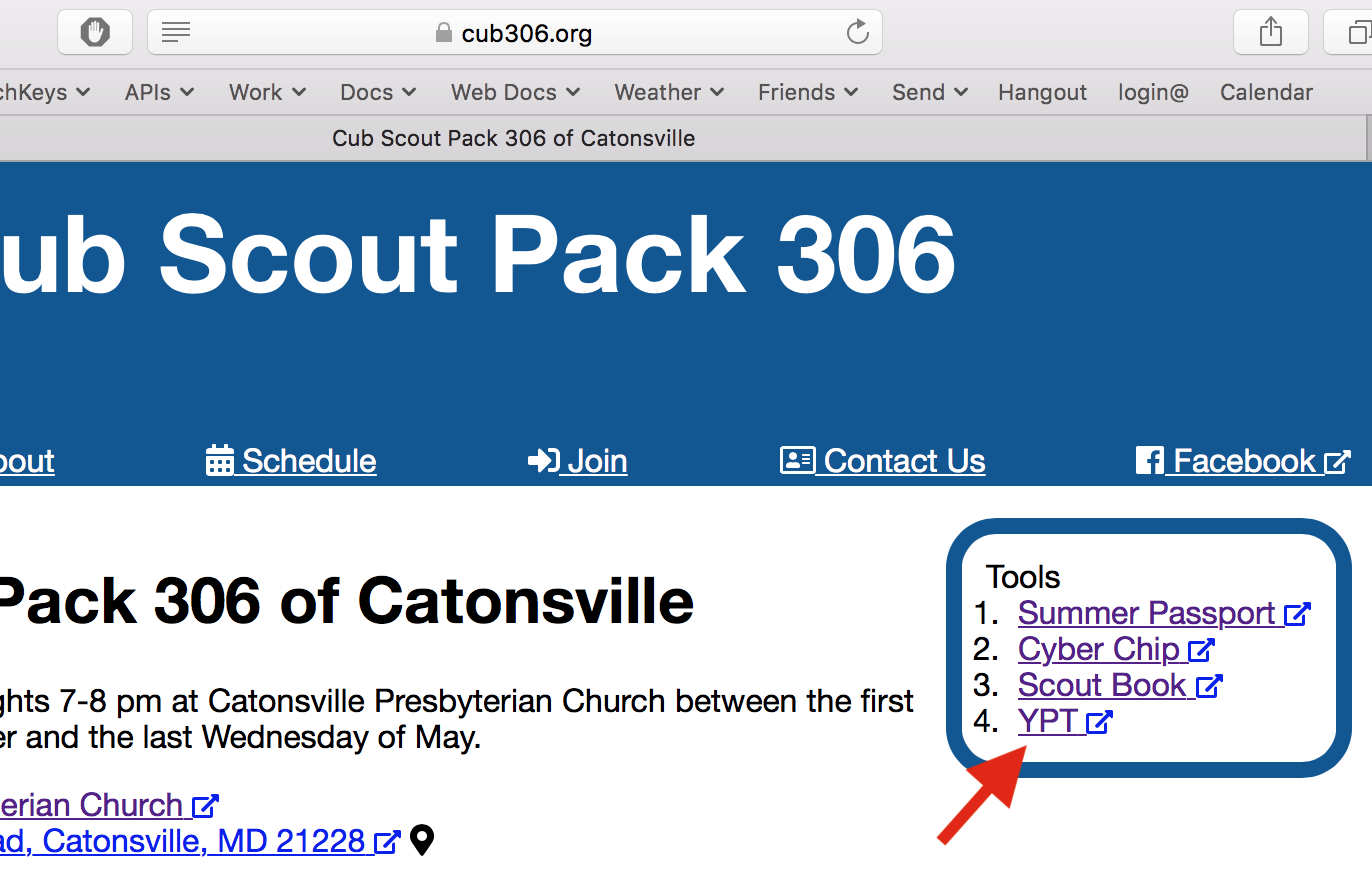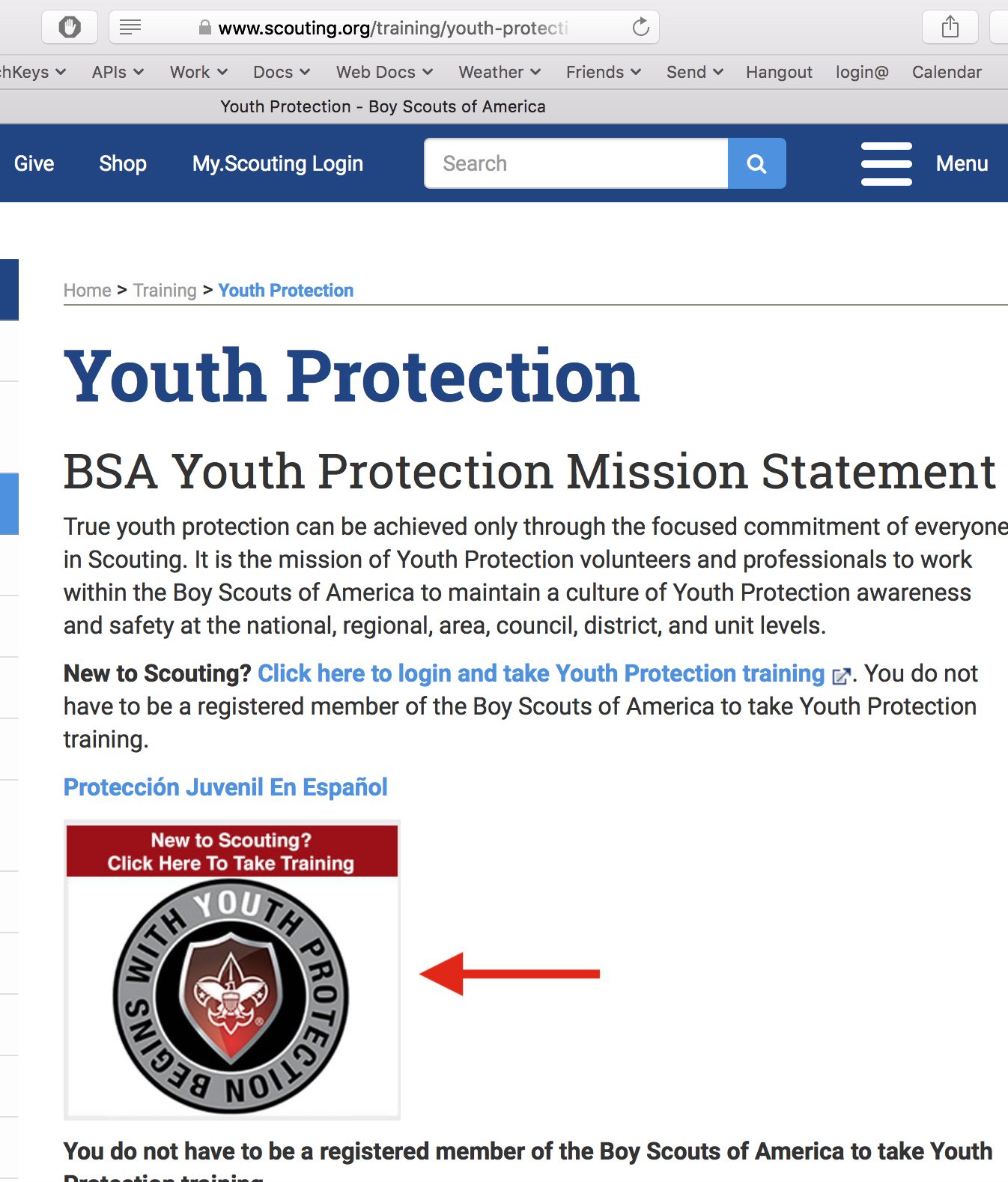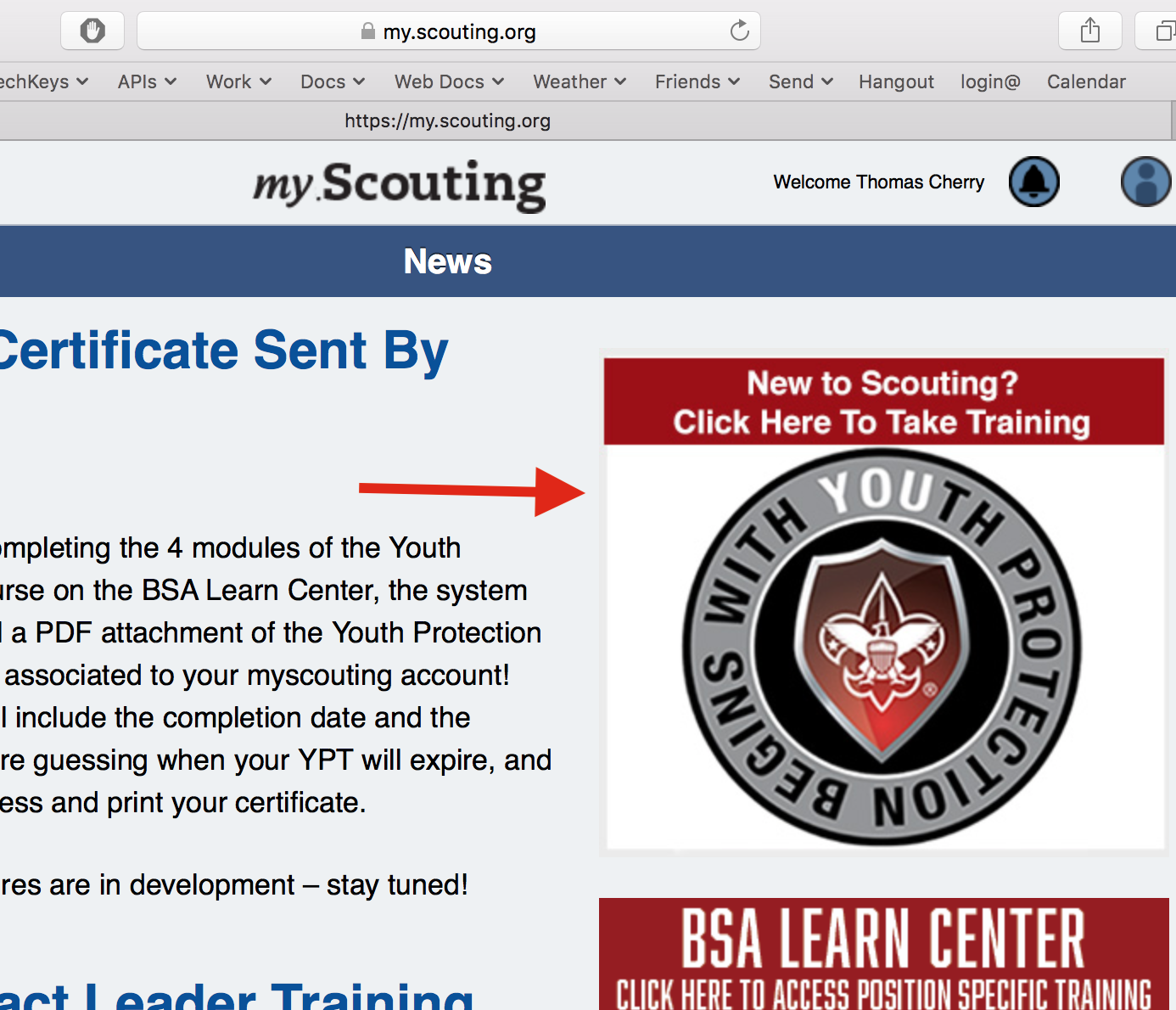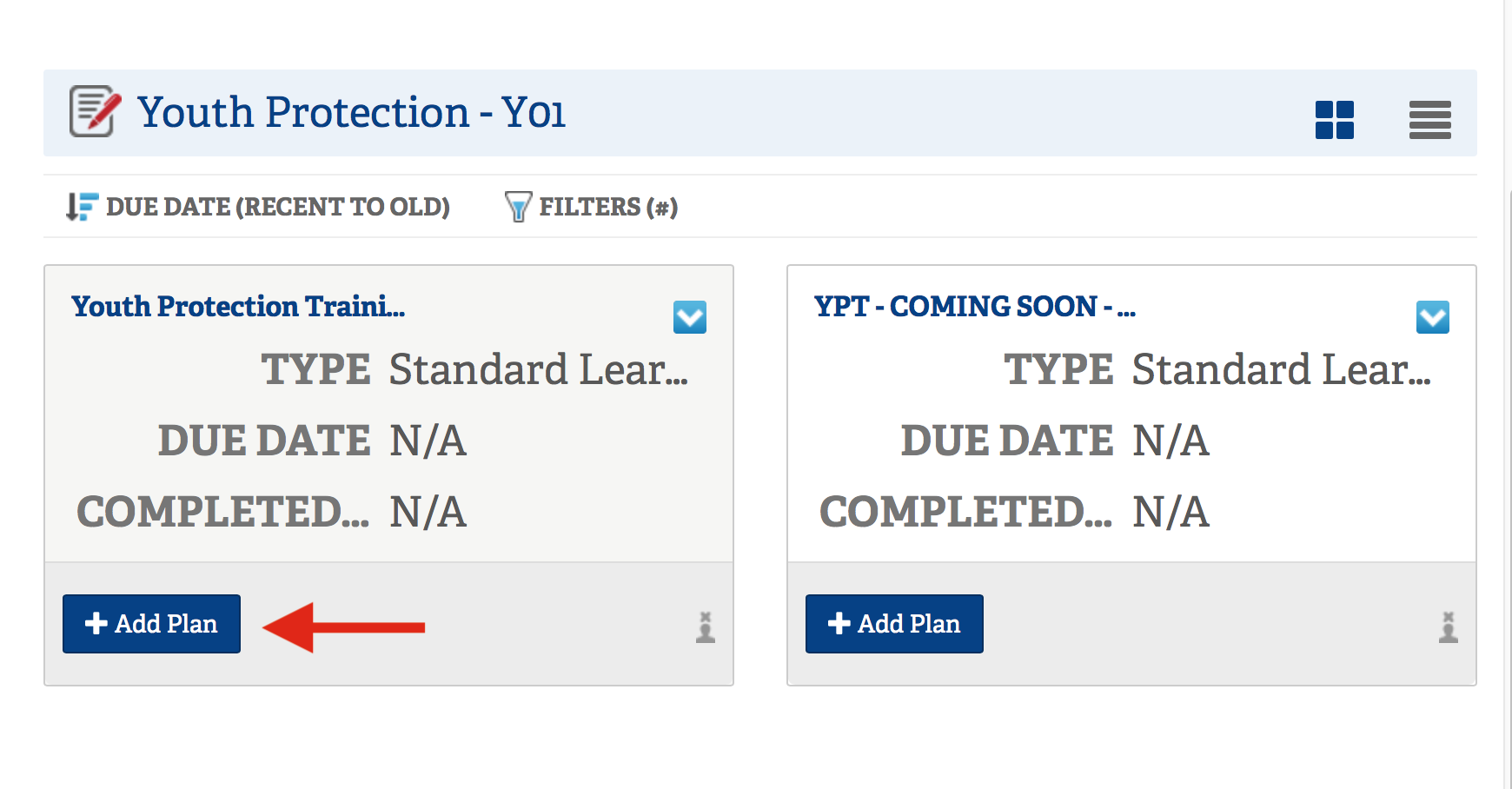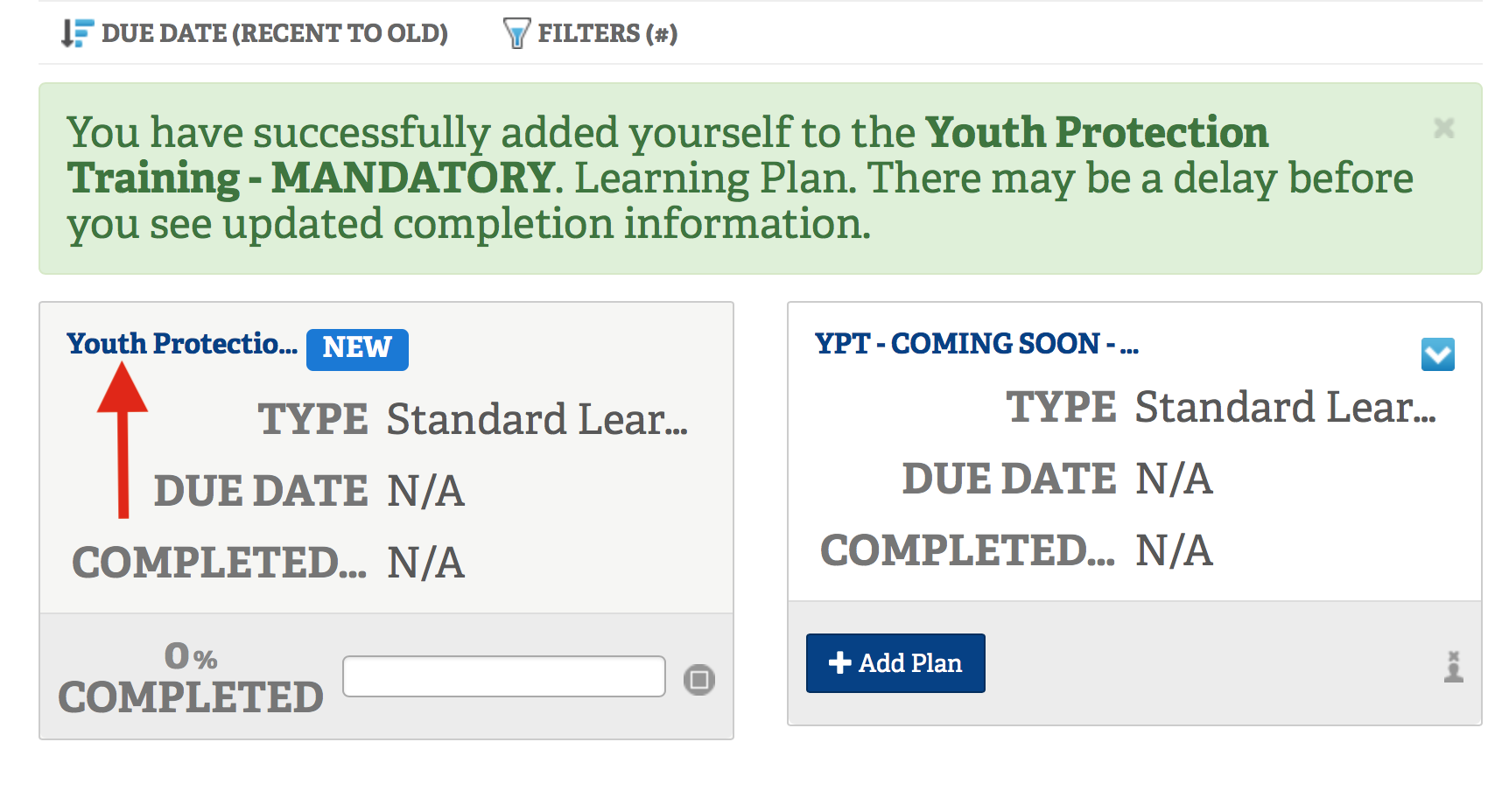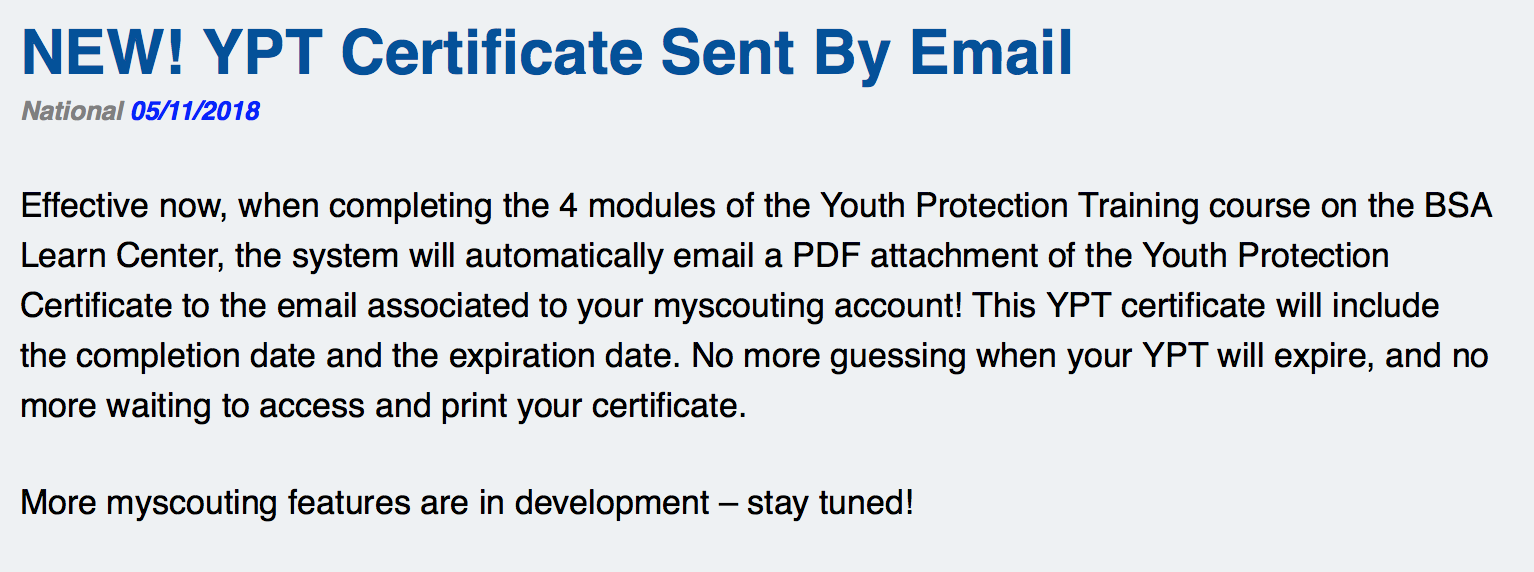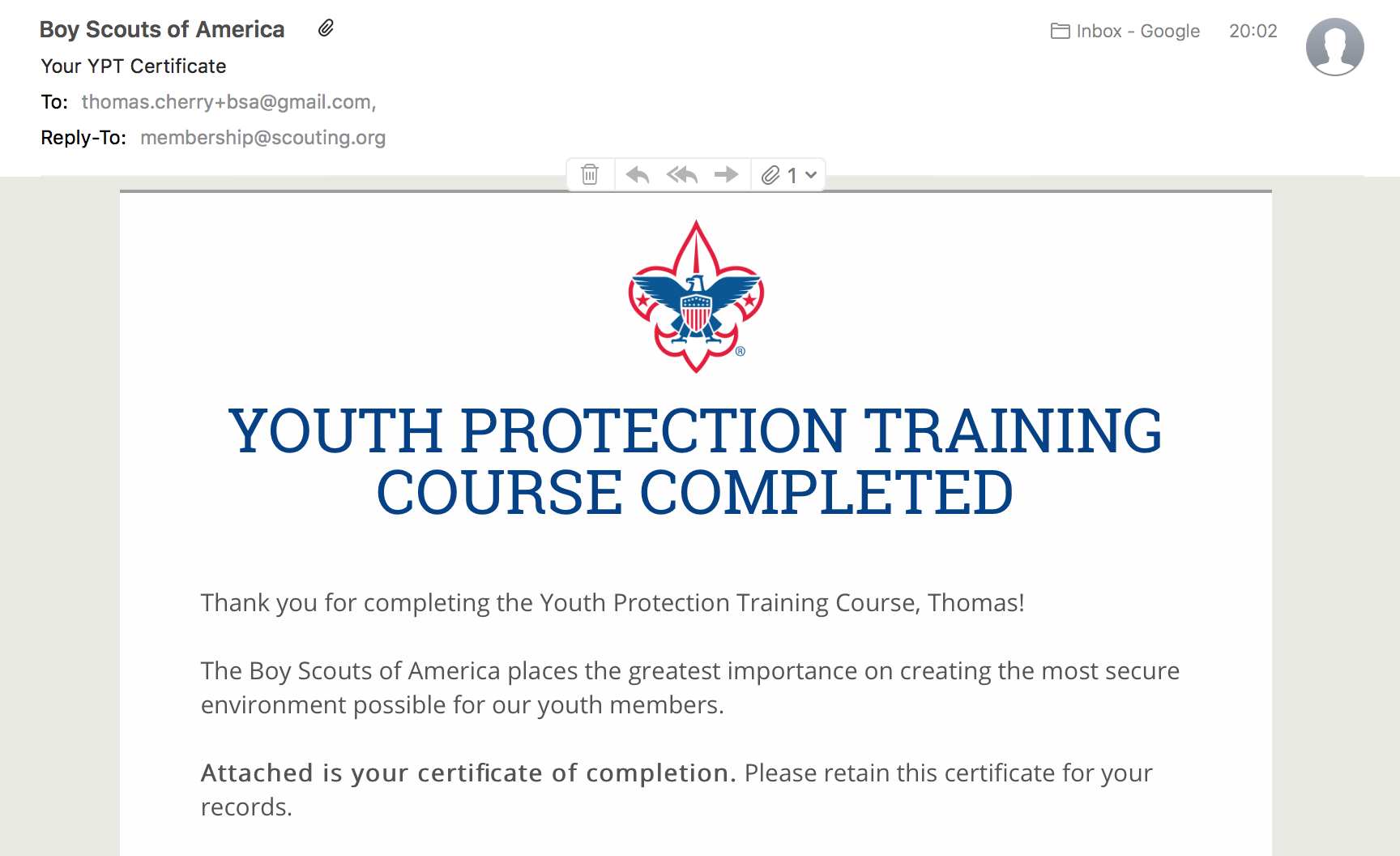Taking Youth Protection Training
Need Help
First, if you have any help or are having trouble, please contact the Cub Master or anyone on the contact page.
Start
You can start by clicking on the "YPT" link on the Pack 306 Site Tool Box or go directly to https://www.scouting.org/training/youth-protection/
Logging in
On the scouting.org site, click the "click here to take training" button/image. You will be asked to login or create an account if you don't already have an account.
View Training
After logging in you will need to again click on the "click here to take training" button/image.
Adding Course
Once you login, add the Youth Protection Training - MANDITORY" course to your plan.
Start Course
Start the course by clicking on the blue course title text.
Pass Test
Even if your told you need to go print your Certificate, you don't, there is a notice on https://my.scouting.org stating that your Certificate will be emailed to you.
Done
Check your email, and your spam folder, you should get an email with in minutes. Look for the title "Your YPT Certificate" from membership@scouting.org.
Need Help
If you have any trouble, please contact the Cub Master or anyone on the contact page.